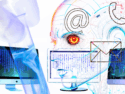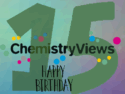Have you ever struggled to write up your results into a publishable paper only to get it rejected? Richard Threlfall, Managing Editor, Asian Journal of Organic Chemistry, gives some insider tips on how to improve each section of your article and increase your chances of getting published.
Graphics and Tables
OK, so not strictly about “writing” but nonetheless, worth thinking about because graphics are the most eyecatching part of scientific papers!
Simplicity is the key with graphics. Try to avoid clutter and putting too much text in a graphic. A good graphic can get its message across to the reader without the need for lots of explanatory text, so if you find you are putting a lot of text in, you may need to change your graphic instead.
Obviously some graphics can’t be completely text free. However, for things like reaction conditions in a scheme or a legend in a graph, consider putting this information in the footnotes instead. That way the graphic is clear and uncluttered.
Bold and italics can be useful for highlighting important details, but use them sparingly! If all the text is in bold or italics (or even both), then nothing stands out!
Sizing is also important. Remember, in most cases graphics have to be shrunk so that they fit into the pages of the journal; so whereas a graphic might look perfectly readable when it is displayed nice and big on your computer screen, try and think about how it will look in the journal too! Be careful that any text is not too small to be read when it is shrunk down to fit in the journal. A good tip is to use the same size and style of font—12 or 14 pt Helvetica or Arial will usually be good—in all of your graphics. Sizing is particularly important for Table of Contents graphics, because these are often a lot smaller than the normal journal columns, so watch out for this!
Finally, be sure that the resolution of your graphics is high and that you read the notice to authors of the journal you are submitting to (you can find AJOC’S at http://onlinelibrary.wiley.com/journal/10.1002/(ISSN)2193-5815/homepage/2157_notice.html#GraphicsandTables) just in case the journal has any special requirements or you have an unusual file type.
Getting your graphics right helps towards faster publication and clearer understanding, which is what everyone wants!
-
- Next month: Results and Discussion – After many months, you’ve got some great results, but how best to present them?
- See all Tips for Writing Better Science Papers
- Design Effective Figures for Scientific Publications
A brief guide to designing effective figures for the scientific paper created by University of Washington scientists