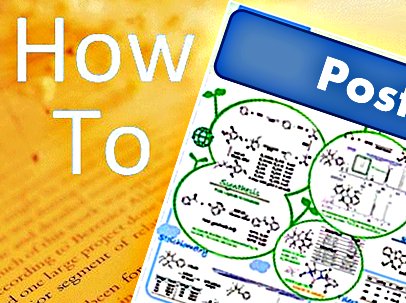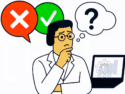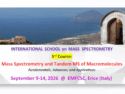Making presentations engaging for an audience can be a challenge. Richard Threlfall, Managing Editor, Asian Journal of Organic Chemistry, gives you some tips on how to design your slide show, step into the spotlight, and take questions.
Keep It Simple
The first time I gave a PowerPoint presentation I was so excited about all the features I could use to entertain my audience. Animations, sound effects, making things appear, flash, then disappear all seemed sure to entertain. Looking back on that first presentation, perhaps it did entertain the audience a little, but after attending many more presentations since then I’ve realized one thing: these features are mostly just annoying!
As I’ve advised before for writing a paper, keeping your slides simple helps to keep the message of your presentation clear for the audience. Choose a simple color scheme, avoid adding too much decoration, and keep the slides as uncluttered as possible. Use backgrounds that are neutral and don’t interfere with any of the graphics in your slides. Dark writing on a light background – for example, good old black on white – is most effective, but light writing on a dark background – for example white or yellow on a blue background – is more difficult to read.
One of the reasons for this is that your slides are likely to be one of the main sources of light when the lights in the lecture room are turned down, so if your background is dark, there is less light and less contrast between your text and background, which makes your slides more difficult to read.
Text
A slide show is, of course, visual, so don’t include loads of text. Use text sparingly when designing your slides. You are going to provide the explanation for the slides verbally, but the audience only needs to see the most critical results or the most critical statements written down. This way, the important things stand out and aren’t lost in a mass of other, less relevant text.
Tables are also not so useful because they just appear as a jumble of letters of numbers, so only use tables if it’s absolutely necessary. Otherwise, graphs or other more visual means of showing data are much more effective.
Also avoid abbreviations where possible. A slide show is not like a paper where the audience can go back if they forget what an abbreviation stands for, so if you use too many you may confuse people. Color coding and cartoon representations are useful tools for adding clarity where abbreviations are necessary.
Animation
Animation, such as making text slide in from one side or making a picture appear from nowhere, can be used to emphasize certain points, such as a surprising result. Overusing animation, however, tends to slow a presentation down. For example, if you have four bullet points and you introduce them one by one by making the text slide in from the side each time, pressing the button on your computer or remote control and waiting for the text to appear will interrupt your flow. This can make the presentation seem a bit stop-start and will lead to the audience losing concentration faster. More effective is to put the complete slide up straight away and talk the audience through it step by step. The audience can then get a complete understanding of your ideas without being distracted by bits of flying text!
- Next month: Presentation Tips: To Script or Not to Script? (3)
Also of Interest